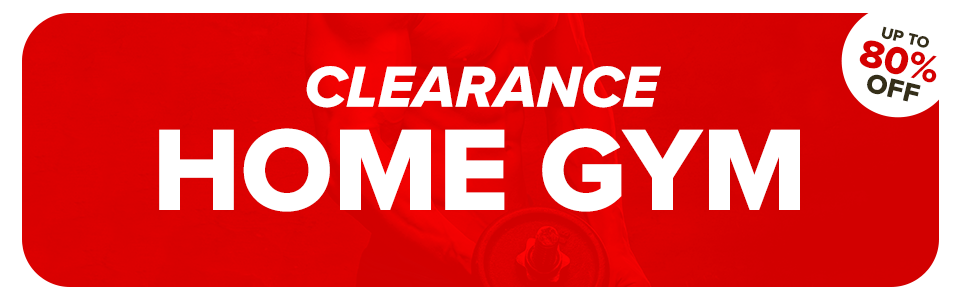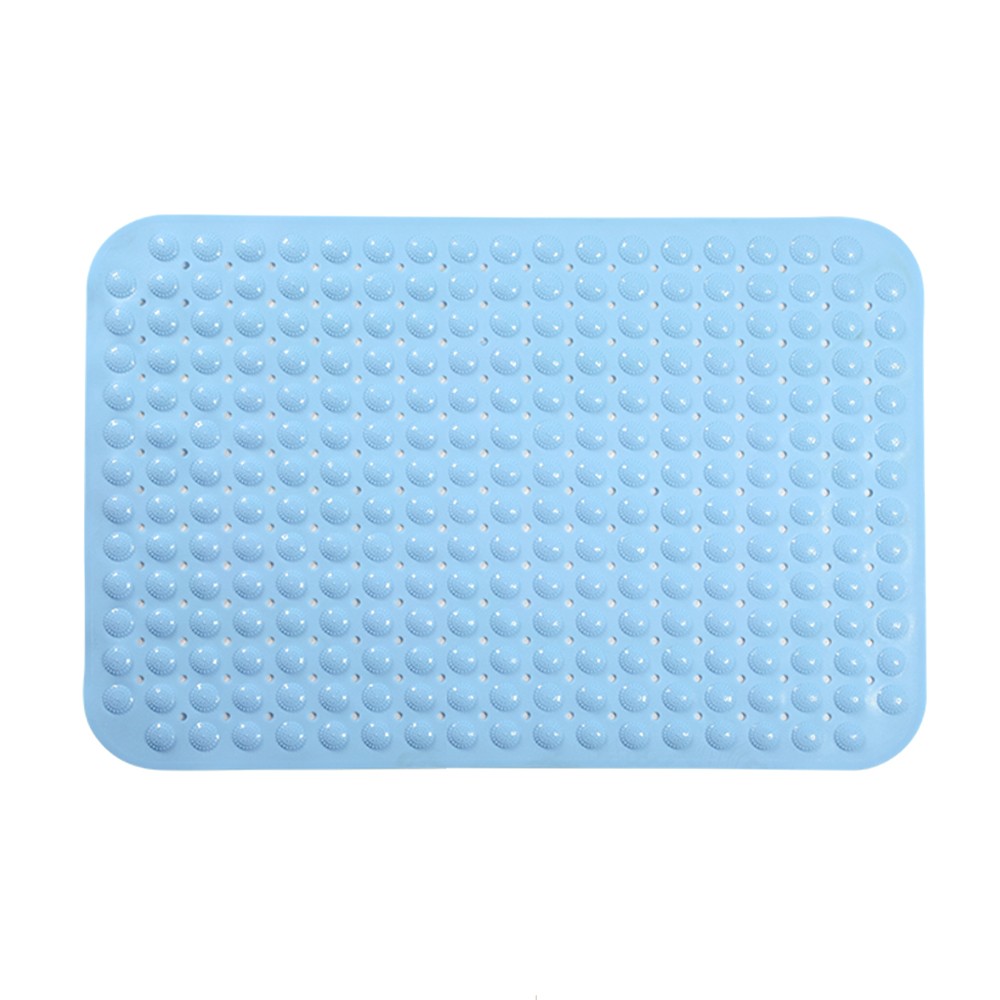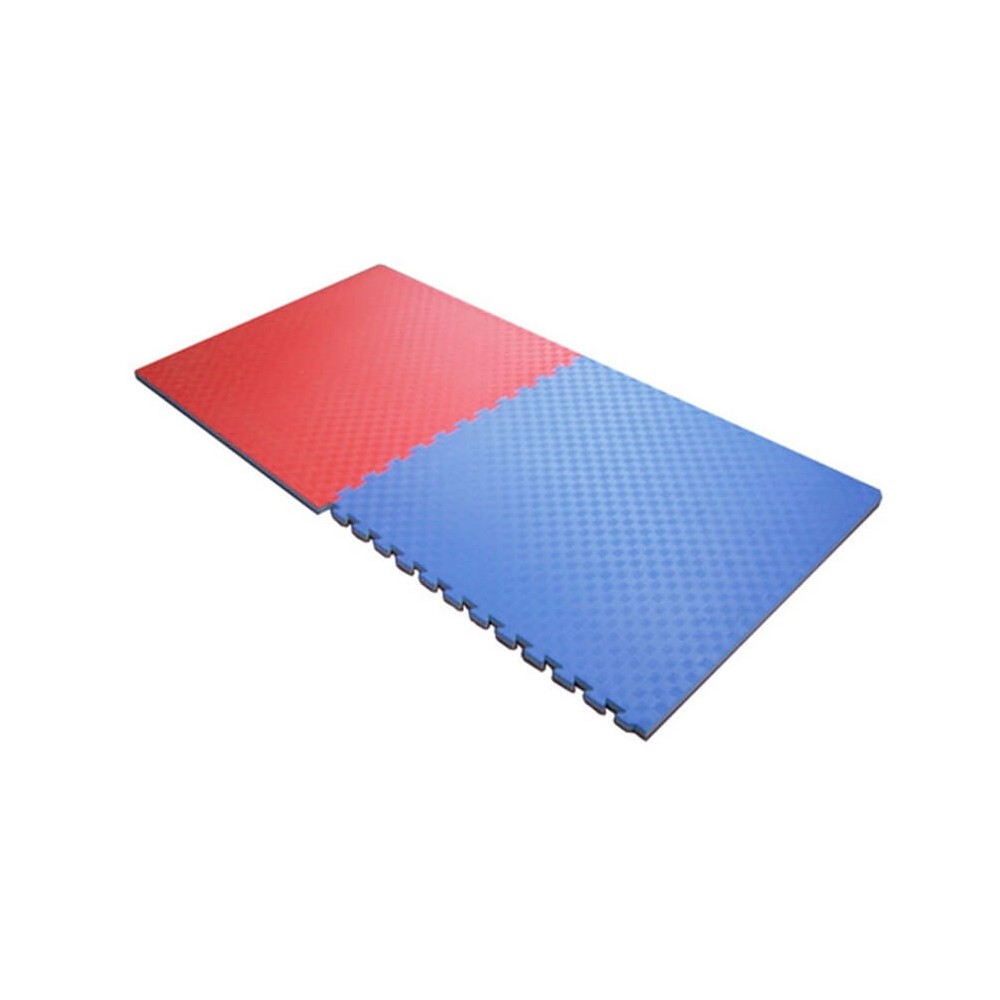How do I check my order status or order history?
We encourage you to login to your account on our website to check your order details.
• Log in to your account by clicking "Sign In" on the top right corner of jiji.sg
• Click "Account" on the same top right corner of jiji.sg as attached.
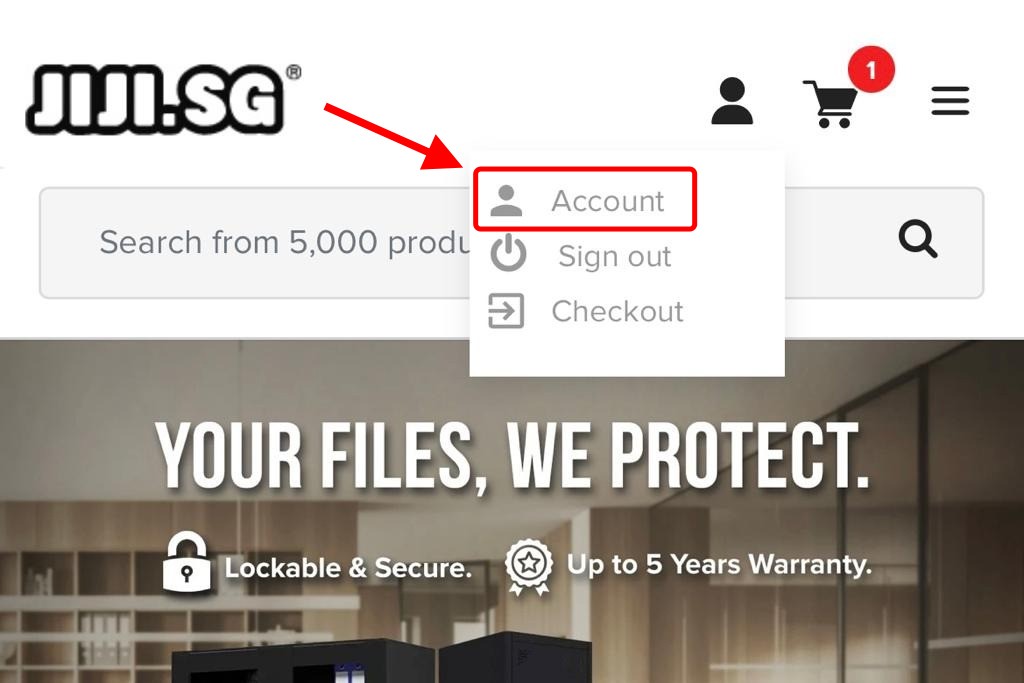
• Click "Order History and Details" and view the all your order history.
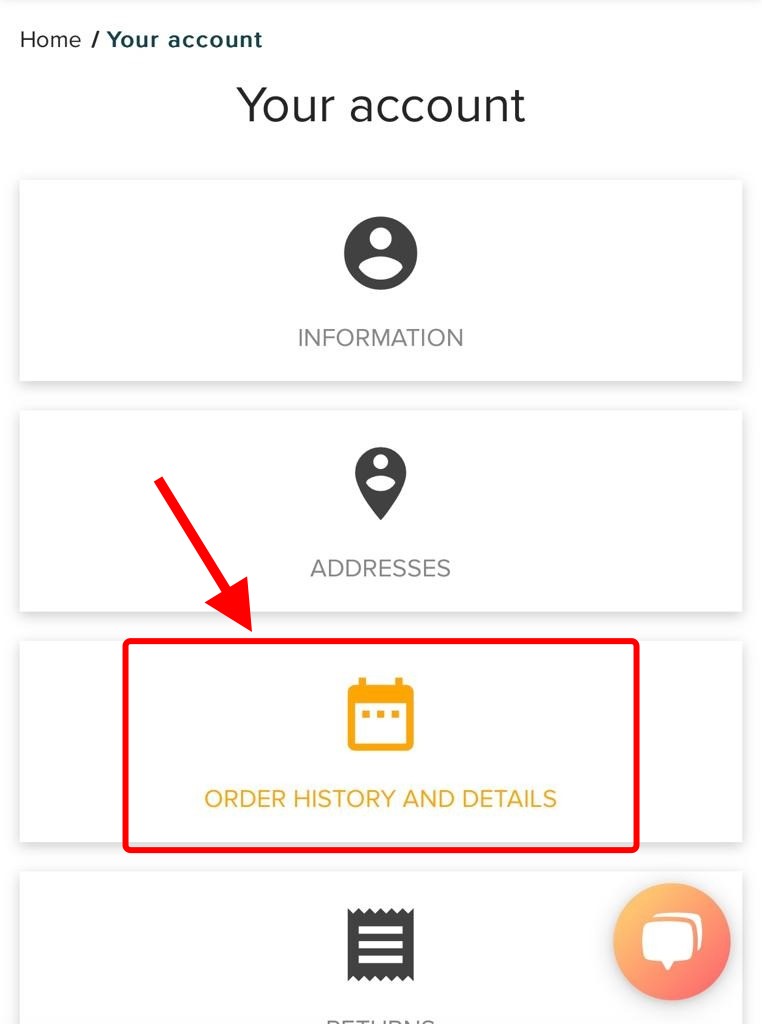
• Click "View Details" and view the detail of your order.
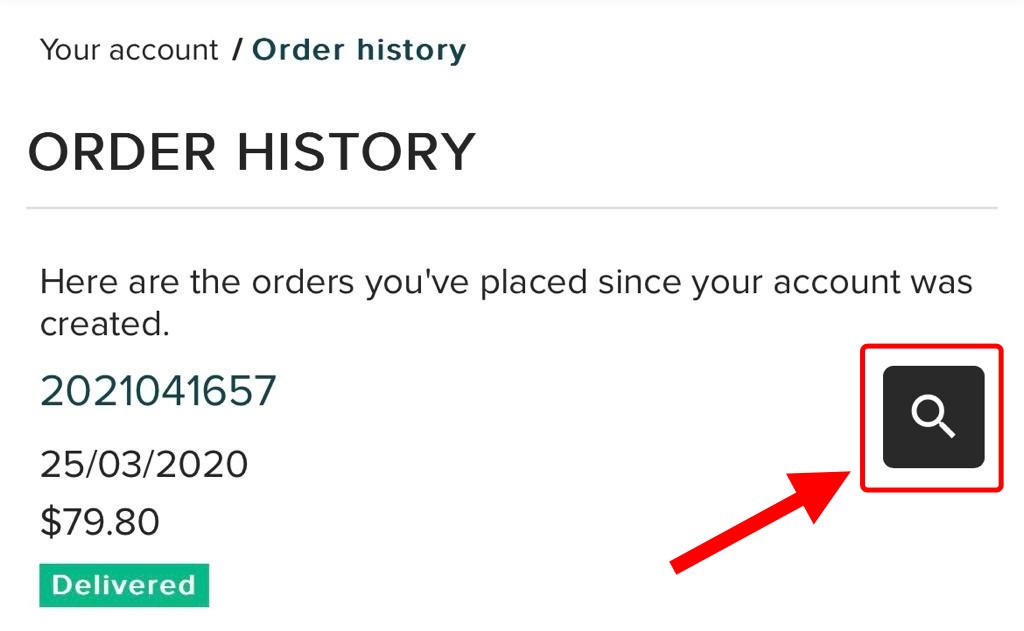
If you can't find what you're looking for, or need to change something about your order, drop us an email at hello@jiji.sg or approach our live chat agent on the chat box on the bottom right corner of JIJI.SG during our working hours. Our friendly Customer Service Officers will be glad to assist you.