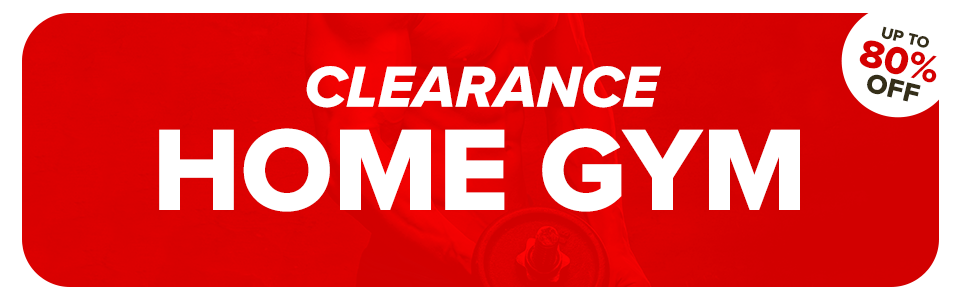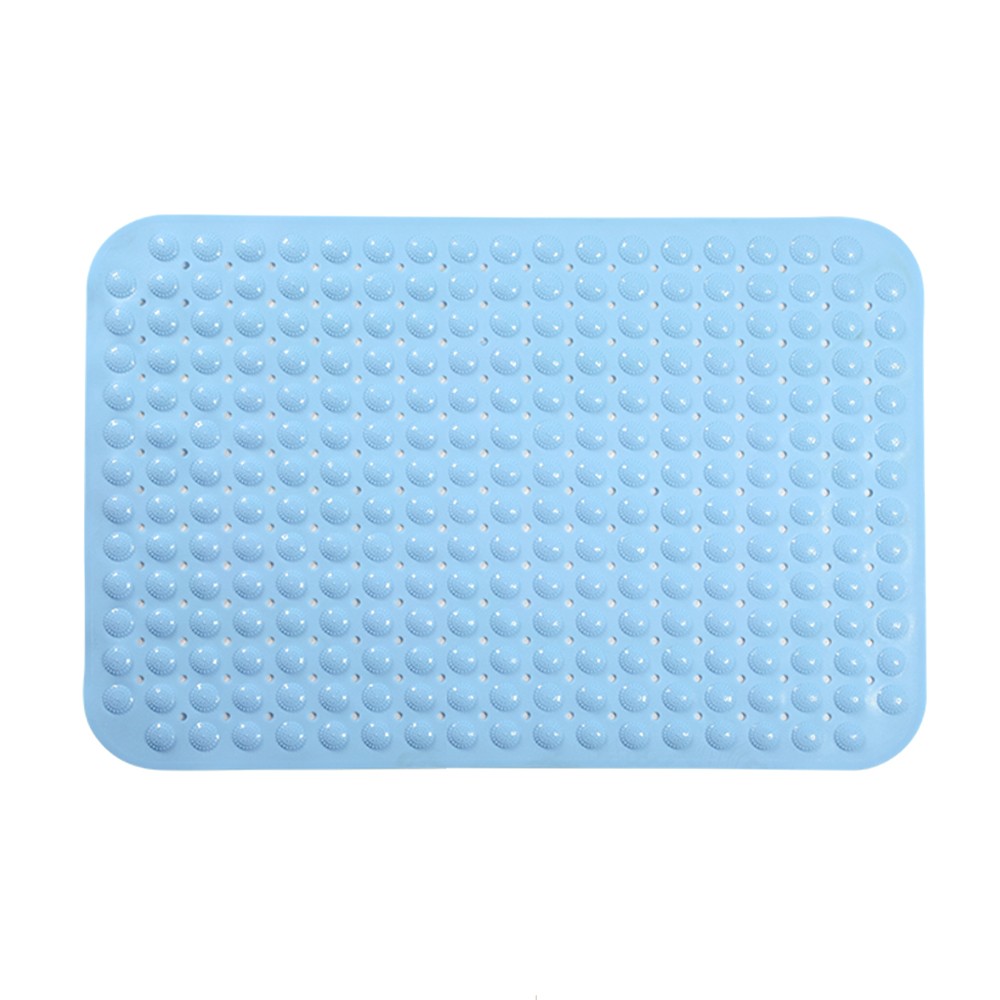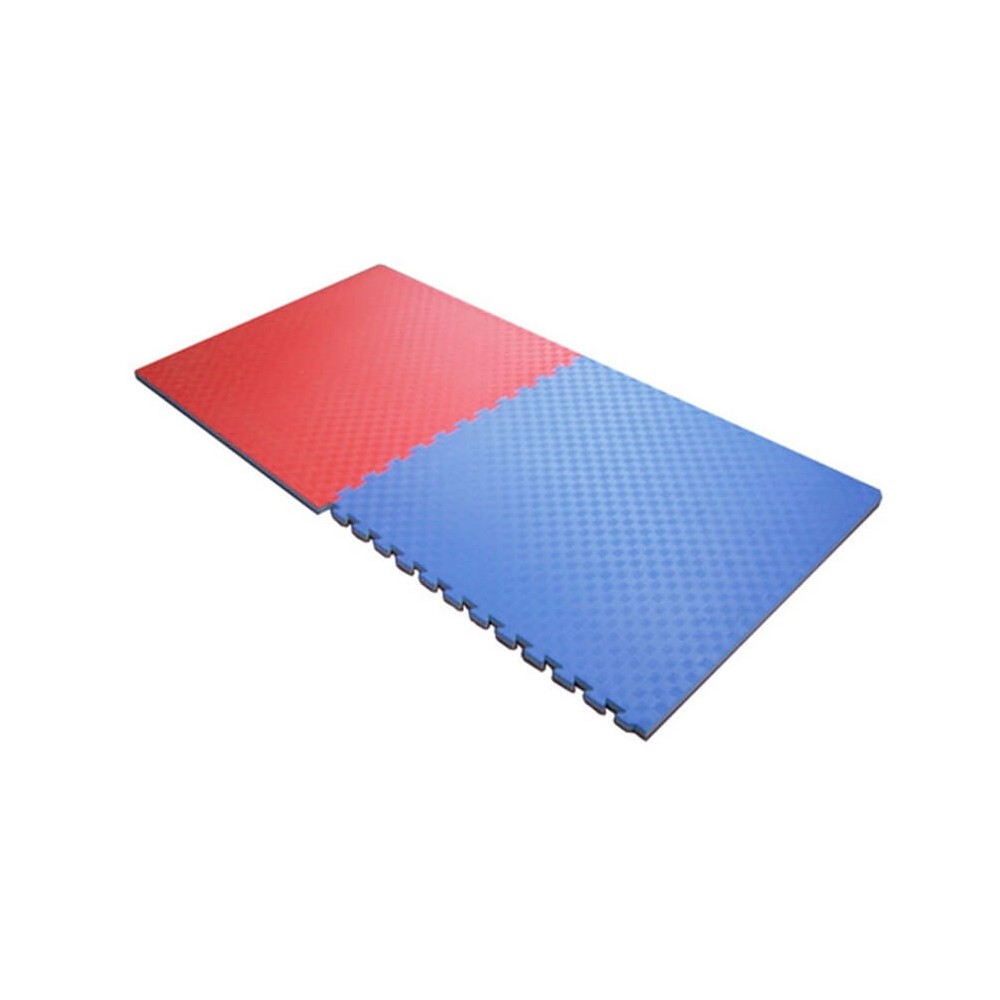Account Information
To sign up for an account on JIJI.SG, simply click on "Sign up" located on the top right corner of the website. Then select "create one here" and fill in your personal information as required and choose your desired login details and hit the "Create an account" button. Your account will then be created, and you can start browsing and shopping on JIJI.SG.
You can also choose to sign up using your Facebook or Google account.
You may access your account information on JIJI.sg by clicking on the "human icon" located on the top right corner of the website and selecting "Account". From there, you can view or change Personal Information
• Addresses (Please note that if you change your account address, it will not be recorded in your placed orders. If you wish to change the shipping address for a specific order, please contact our customer service helpdesk at 67474789 or our live chat agent from 8:30am to 5:30pm, Monday to Friday excluding Sunday and public holidays, or email us at hello@jiji.sg. Our friendly customer service representatives will be happy to assist you.)
• Order History and Details
• Returns
• Vouchers
• Product Reviews
Dont sweat! You can reset your password by clicking here.